Choose your vendor name
Getting a name for your brand could sometimes be energy consuming. But having focused time to select a name for your vendor will help you help your customers to easily remember your brand at all times, we give you a sweet lab URL like https://firstdevlab.com/@yourname Your customers can join your network with it for free. There are certain things you have to consider but we shall only draw your attention to what we are expecting from you. While choosing which name best suits your vendor, you have to understand all vendor names on Firstdevlab on creating account has to be unique.
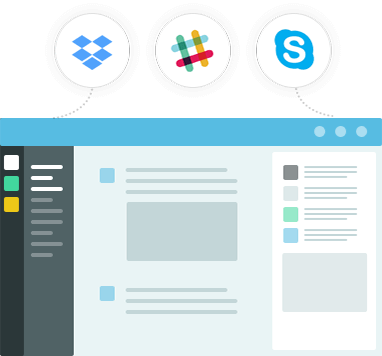

Complete the Wizard Setup
After your account has been successfully created, your vendor needs to be fully setup before it can be available for access. A subdomain is generated for you on completion which points to your vendor. In the setup wizard, you will be required to choose your theme and plugin. You must choose them to get your vendor activated
We make Adaptive
All the designs on Firstdevlab is fully responsive. This gives competitive edge to your vendor. Your vendor is compactible with any device you wish to access from. If you have any suggestion on features for your vendor, feel free to lay forward your comment via our support page


Customer support
We are always at your service. 24/7 we are available to solve your problems. If you have any question or facing difficulty about setup for the first time, feel free to contact our technical support for help.